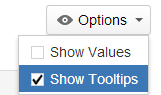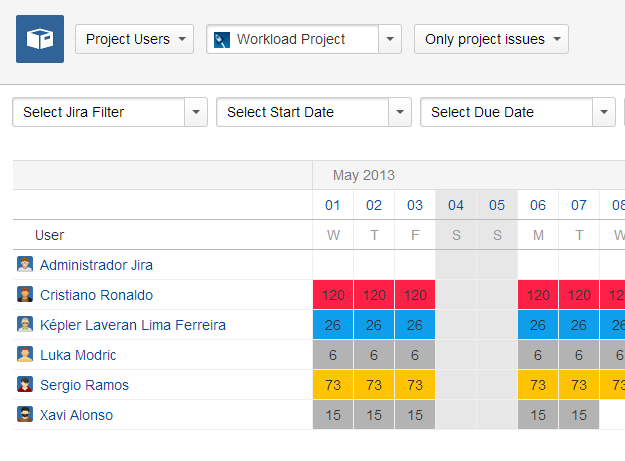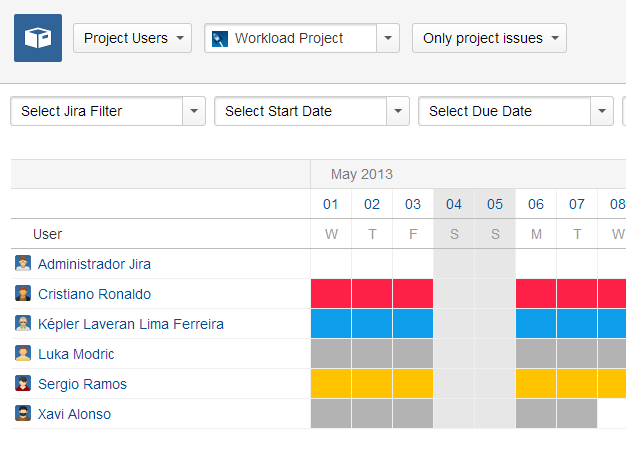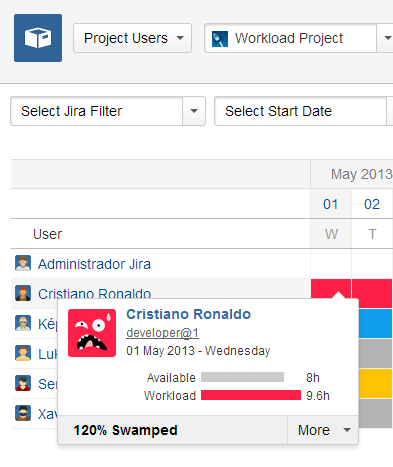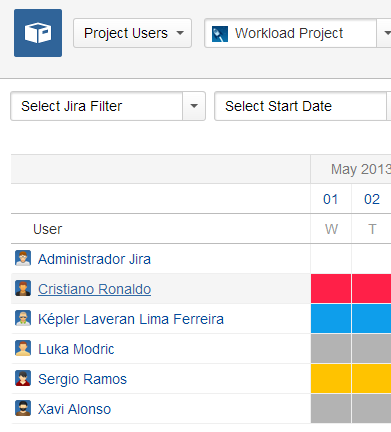/
Display options for the Information Grid
Display options for the Information Grid
The options available for displaying the grid can be set by clicking on the triangle in the “Options” button.
As we can see, we can:
Show values: displays or hides the workload values for each day and each user.
Mostrar valores activado Mostrar valores desactivado
Show labels: displays or hides detailed information about a user and his workload for a given day when the mouse cursor hovers over a cell in the calendar.
Show labels ON Show labels OFF
, multiple selections available,