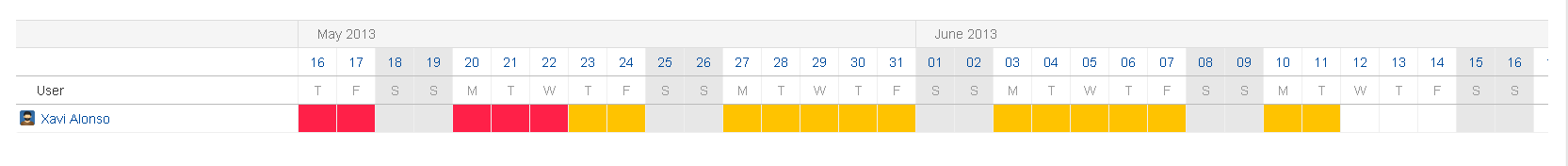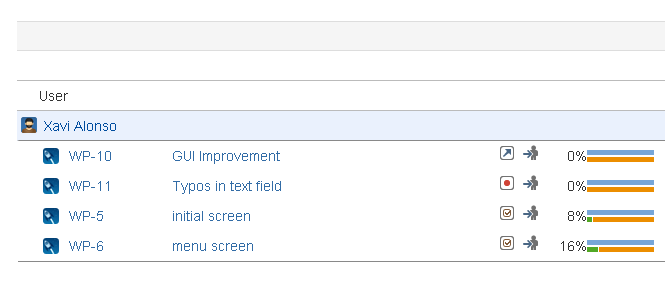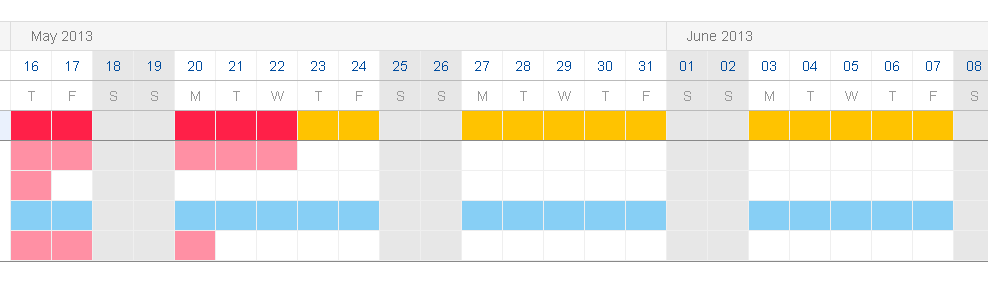/
Information grid
Information grid
The information grid that shows the workload, calendar, users and tasks has been completely redesigned to make it much easier to navigate through. It has also been made much more functional:
The bottom shows the Workload information grid, where we find two different but interrelated parts:
- List of Users and Tasks, listed according to the selection made using the controls at the top.
- Calendar grid: Uses Workload colors (and optionally numerical values) to show the workload for each user, task and day over months or weeks, distinguishing between workdays and holidays and weekends.
See also:
- Navigating the calendar
- Tooltips
- Seeing a day's issues
- Seeing a user's issues
- Display options for the Information Grid
- Indicator for Issues with time remaining and with due date before the current date
- User vacation indicator (if Workload is linked to the Fiesta plugin)
- Issues indicator for non-work periods (vacation, holidays, days off, etc..)
- Auto-save of most recent filter values
- Average workload of the users
, multiple selections available,