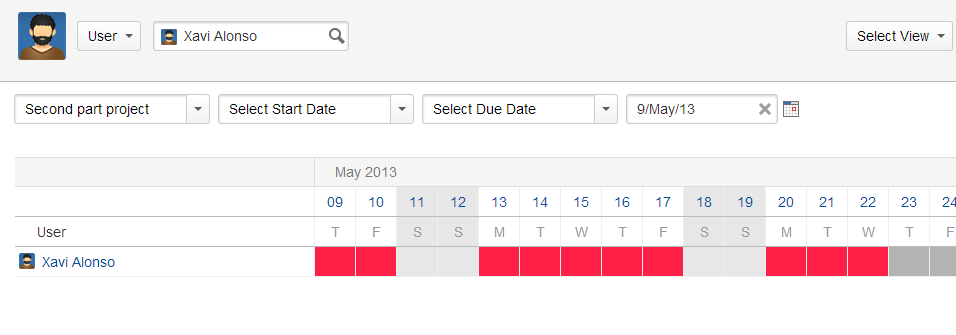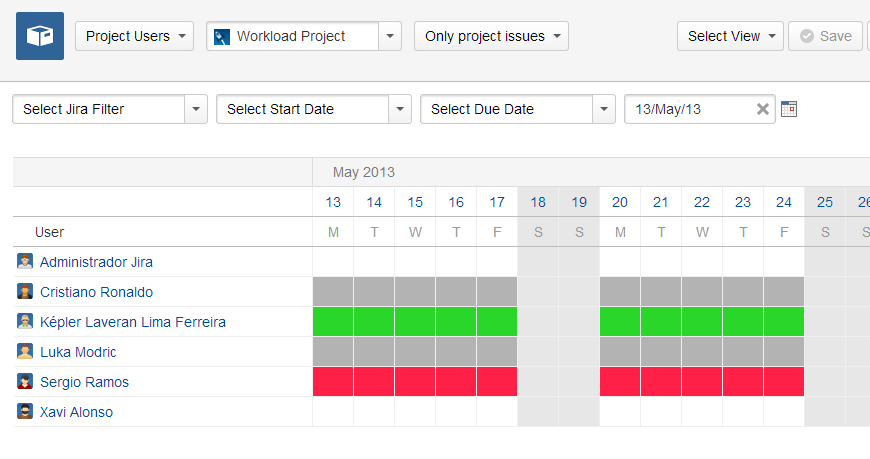Managing views
Views in Workload are the result of saving search parameters (user, group user, filters, dates, etc.) to determine which issues will be taken into account when calculating a user’s daily workload. For example, in the image below:
We see that Workload has to calculate the workload for user “Xavi Alonso” using the filter “second part project” and the start date specified in the custom field “Start Date”, no end date and showing the current date as the first day (since no date is indicated in the corresponding field).
In this other image:
We see that Workload will calculate the workload for the users in the “Workload Project” project using all of the project’s issues (since no filter is used) and the start date specified in the “Start Date” custom field, with no end date and showing May 13 as the first day for each user’s workloads.
With Workload you can create and manage as many views as you want: