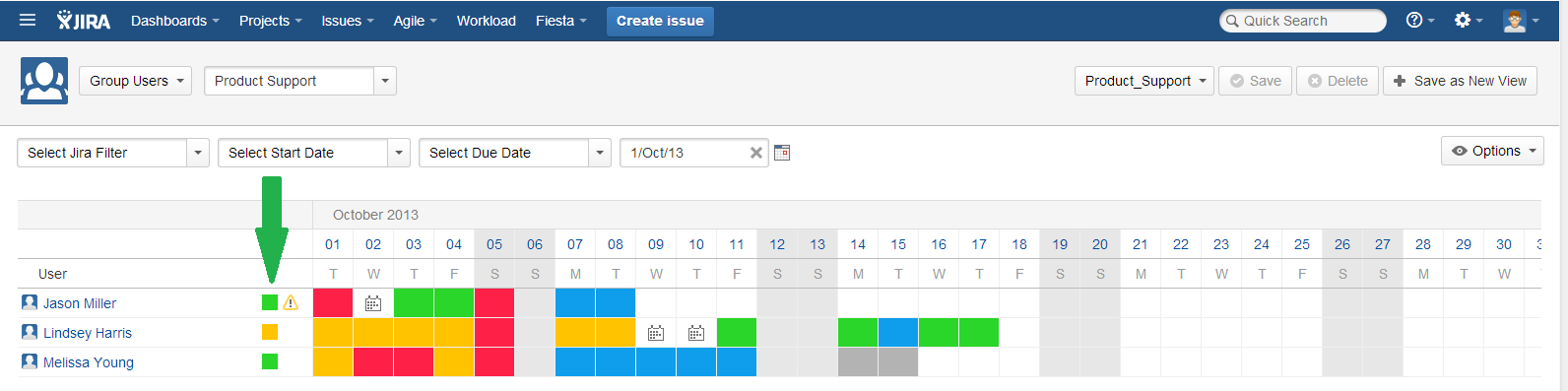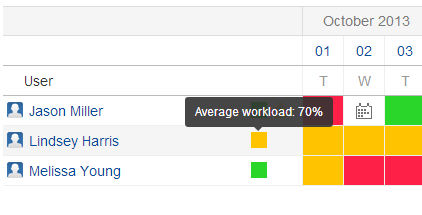Average workload of the users
Workload displays a square icon indicating the average workload of the user.
The icon displays the color corresponding to the workload and the range defined in the configuration options.
Important
Average workload calculation:
The average is calculated only with visible issues on the calendar, depending on the filters chosen.
Workload uses the last end date among the issues to calculate the working hours.
Average = sum of all the estimated visible issues divided by the sum of working time in the period between now and the last end date among the issues.
Hovering over the icon Workload will show the percentage of the average workload.
, multiple selections available,