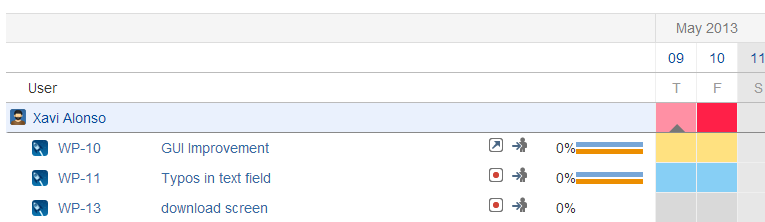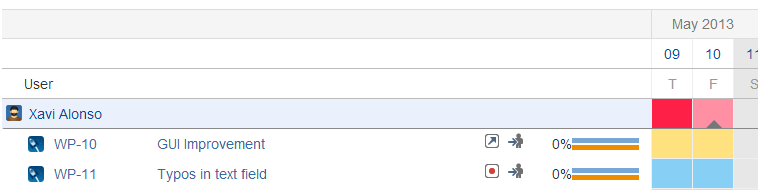/
Seeing a day's issues
Seeing a day's issues
To see a user’s issues on a specific day, just click on the that day’s cell on the Workload calendar grid:
For example, "Xavi Alonso" has three issues assigned for May 9:
On May 10, however, he only has two issues assigned:
, multiple selections available,