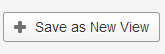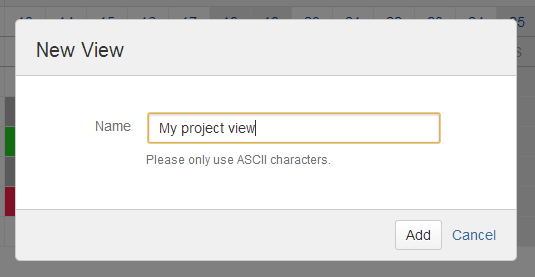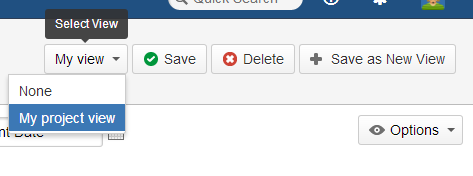/
Creating views
Creating views
To save a new view, follow these three steps:
- Click on “Save as new View”
Give the view a name
- Click on “Add"
The new view will be shown at the top of the Workload view and the “Save” and “Delete” buttons will be enabled:
, multiple selections available,