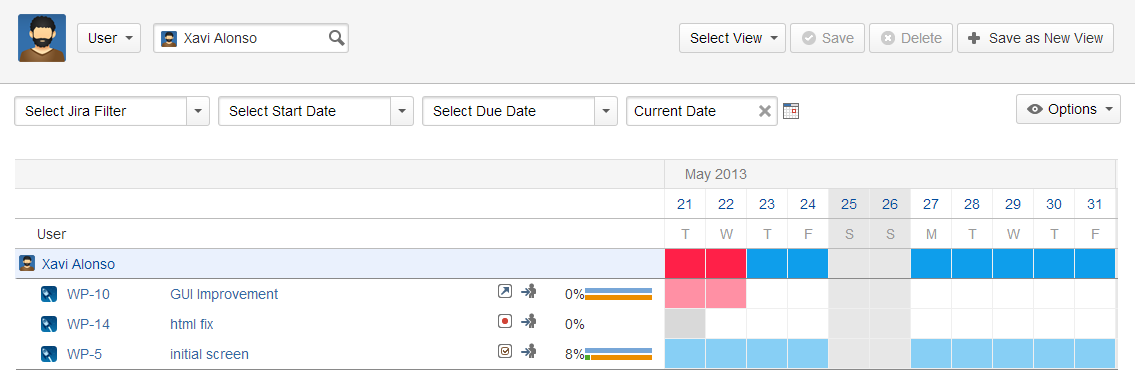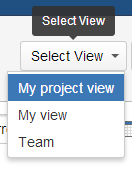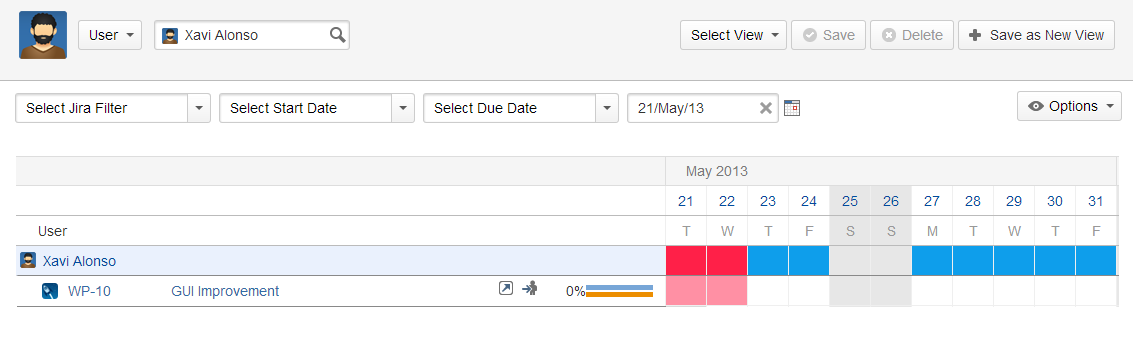/
How to use views
How to use views
The view in Workload can be changed at any time by simply clicking on “Select View” and choosing any of the previously saved views
For example, if this is the view being used in Workload:
you can change it to any of these other views:
So if you select “My project view”, for example, Workload will look like this:
, multiple selections available,