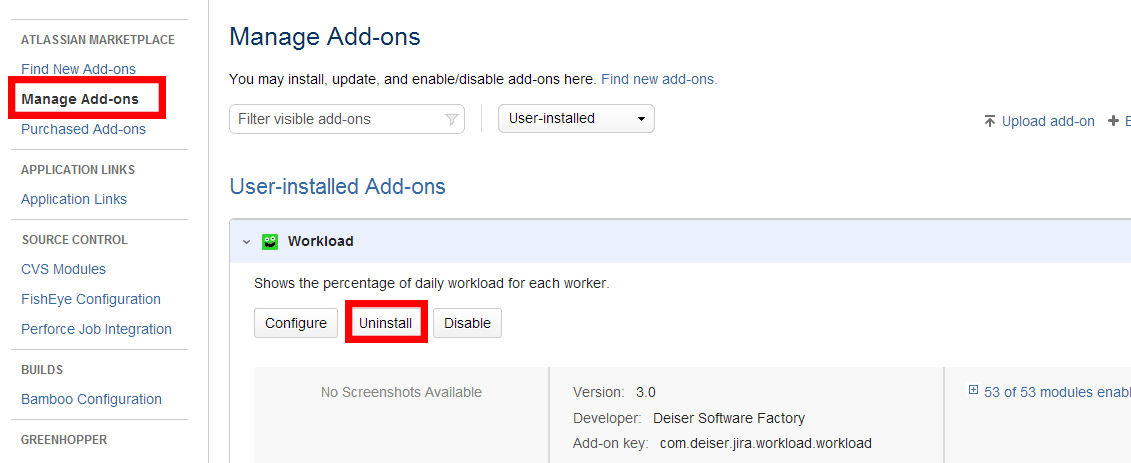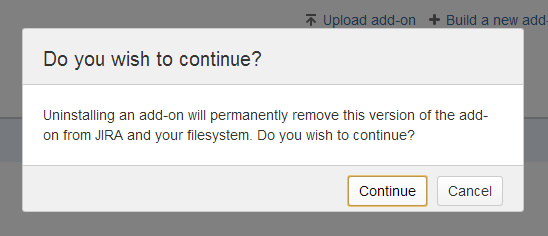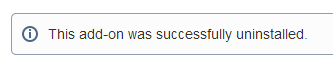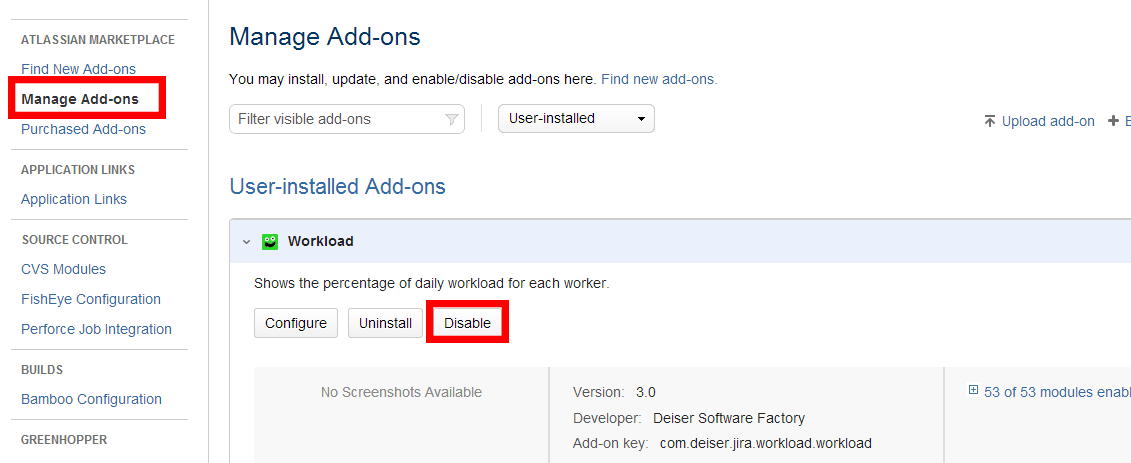/
Uninstalling or disabling Workload
Uninstalling or disabling Workload
Uninstalling Workload
Uninstalling Workload from the Universal Plugin Manager (UPM)
To uninstall Workload from the UPM:
- Log in as a user with JIRA Administrator permissions.
- Select 'Admin' > 'Plugins'
- Click on the “Manage plugins” section
- In the “User installed plugins” section, click on Workload
- Click “Uninstall”. The following dialogue box will appear:
- Click “Continue”
- Once the plugin is uninstalled, you will see the message:
Uninstalling Workload manually
To uninstall Workload manually:
- Turn off the web server
- Delete the .jar file from the "JIRA home directory" in the plugins/installed-plugins/ directory.
- Restart the web server
- Reindex JIRA
Disabling Workload
To disable Workload:
- Log in as a user with JIRA Administrator permissions.
- Select 'Admin' > 'Plugins.
- Click on the 'Manage plugins' section.
- In the 'User installed plugins' section, click on Workload.
- Click 'Disable'
, multiple selections available,