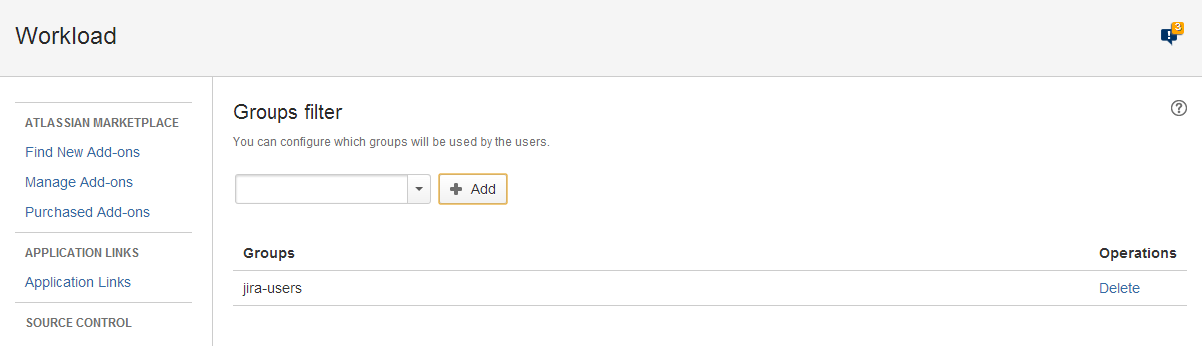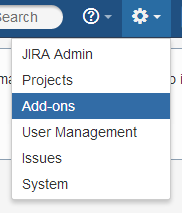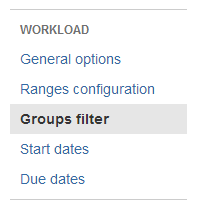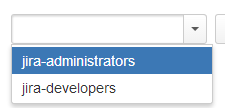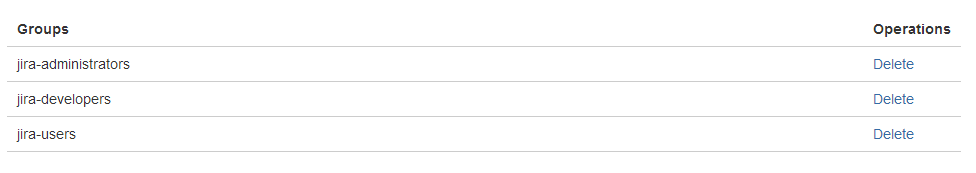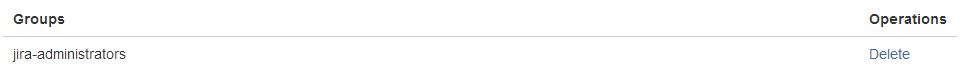/
Configuring group filters
Configuring group filters
The “Group filters” section in the Workload configuration screen is used to define the groups of users whose workloads will be viewable in Workload:
To access the “Group filter” configuration:
- Log in as a user with JIRA Administrator permissions.
- Select the "Add-ons" option in the Admin menu:
Look for the Workload section at the left of the screen and click on “Group filter".
Adding a group of users to Workload
To add a group of users to Workload, simply:
- Select a group from the list.
- Click "Add"
The group will now be shown on the list of added groups:
Deleting a group of users from Workload
To delete a group, simply click on the “Delete” option in the “Operations” column for the group in question:
The deleted group will be removed from the list of user groups added to Workload.